Table of Contents
- Real-World Examples of Automation in Action
- Streamlined Lead Management: Automate Meeting Notes and Team Collaboration with Zapier, Airtable and Fireflies
- Quick Proposal Turnaround: Automate Proposal Creation Using Airtable, Documint and Make
- Client Onboarding Automation: Save Time with Workflow Automation using Airtable, Fillout and Google Drive
- Automated Email Notifications: Keep Your Workflow on Track with Airtable and Make.com
- Data Migration Automation: Sync Data Across Systems with Zapier and Make.com
Real-World Examples of Automation in Action
Streamlined Lead Management: Automate Meeting Notes and Team Collaboration with Zapier, Airtable and Fireflies
- Challenge: It’s all too easy to lose important details from lead qualification meetings, and struggle with poor data sharing across the team.
- Solution: I automated the recording, transcription, and summarization of client meetings, ensuring every detail is captured and shared with the team. This made sure everyone was on the same page with up-to-date information.
- Tools Used: Airtable / Google Drive / Zapier / Fireflies

Quick Proposal Turnaround: Automate Proposal Creation Using Airtable, Documint and Make
- Challenge: Getting proposals out quickly is crucial, especially while the meeting is still fresh in the lead’s mind. But manually creating proposals can take up a lot of valuable time.
- Solution: I set up automated proposal creation, allowing you to respond to potential clients faster while ensuring accuracy and efficiency.
- Tools Used: Airtable / Documint / Make.com

Client Onboarding Automation: Save Time with Workflow Automation using Airtable, Fillout and Google Drive
- Challenge: Onboarding new clients and handling due diligence can involve a lot of manual steps, which often leads to delays and inconsistencies.
- Solution: I established automated workflows for client onboarding, document management, and project management. This not only sped up the process but also ensured that every step was consistently followed.
- Tools Used: Airtable / Fillout / Google Drive

Automated Email Notifications: Keep Your Workflow on Track with Airtable and Make.com
- Challenge: Keeping tasks on track often relies on manual follow-ups, which can easily be overlooked.
- Solution: I automated email notifications at key points in the workflow, making sure reminders are sent out on time and deadlines are met.
- Tools Used: Airtable / Make.com
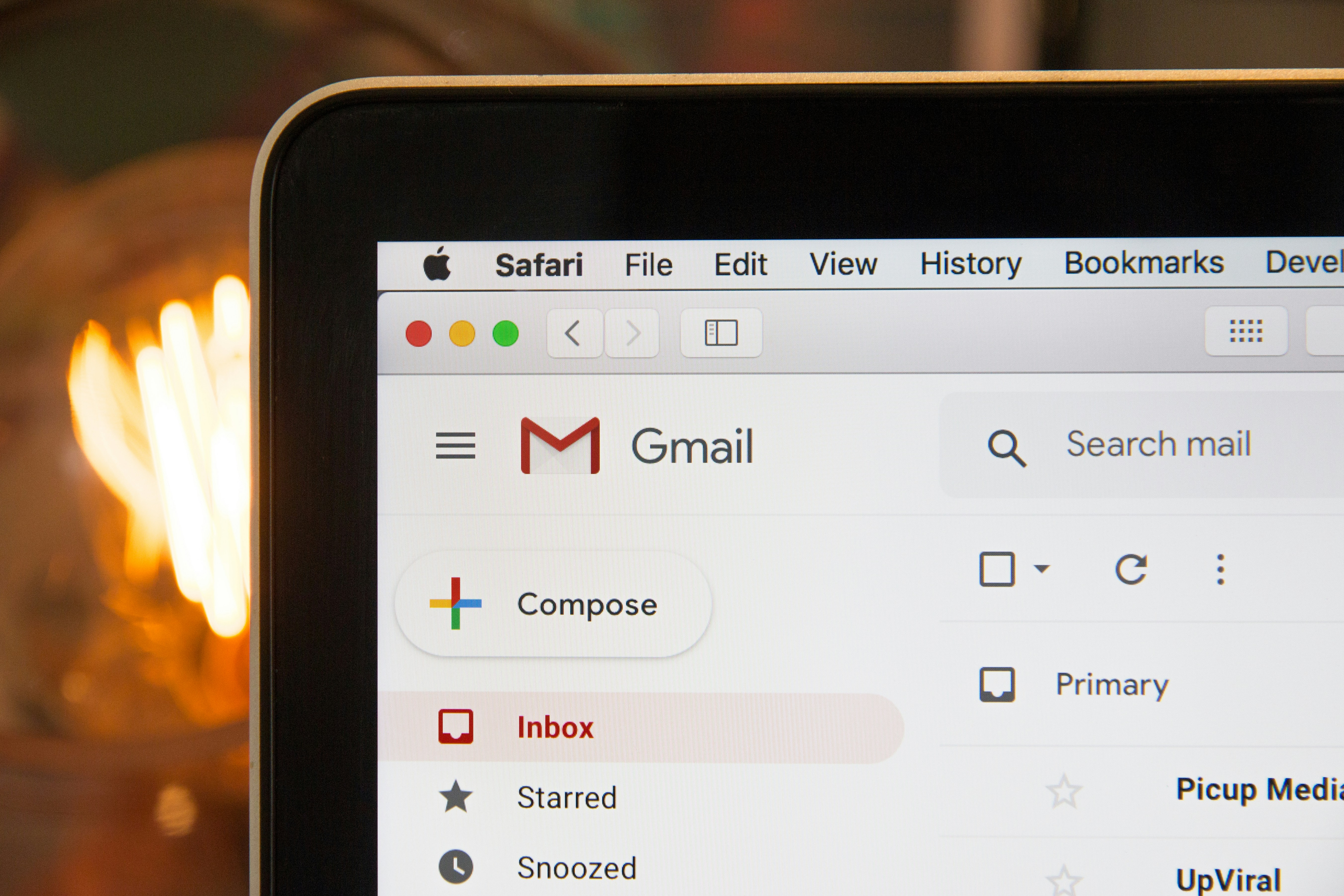
Data Migration Automation: Sync Data Across Systems with Zapier and Make.com
- Challenge: Using different systems for different purposes can create data silos and require time-consuming manual data entry.
- Solution: I set up automation to sync data across various systems instantly, ensuring consistency and reducing the risk of human error.
- Tools Used: Airtable / Salesforce / Moosend / Stripe / Zapier / Make.com





